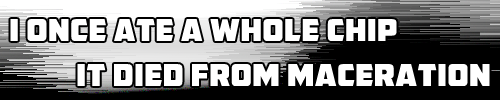it probably just needs a little bit of dirty like textures overall to disguise that photo/background contrastOneEye589 wrote:For computer design class we had to create a movie poster in Photoshop for a made up movie. I chose a zombie movie called "ZED."
The actual thing is 11"x17".
Movie poster
- BFenix
- Pooplord
- Posts: 4112
- Joined: Wed Jan 06, 2010 2:13 pm
- Location: City Of Ravens (Lisbon)
- Contact:
Re: Movie poster

Tzan: The edges of the shadows are too sharp, or the people? And I see what you mean with the tire, I'll try fixing that, too.
The red text of the title is the red from the car on the right side. I'll try upping the saturation to see how that looks.
Warhead: The girl's a zombie, too. What I did for the eyes was color them all white, then as I was burning (pretty much to make the zombies you put the contrast way up and burn a hell of a lot) I burned over the eyes, too. I thought it made a nice, inhuman look to them.
Thanks for the feedback guys.
The red text of the title is the red from the car on the right side. I'll try upping the saturation to see how that looks.
Warhead: The girl's a zombie, too. What I did for the eyes was color them all white, then as I was burning (pretty much to make the zombies you put the contrast way up and burn a hell of a lot) I burned over the eyes, too. I thought it made a nice, inhuman look to them.
Thanks for the feedback guys.
- Tzan
- Has anyone ever used those holes before?

- Posts: 4799
- Joined: Sun Dec 30, 2007 4:41 pm
- Location: Boston
The shadows.OneEye589 wrote:Tzan: The edges of the shadows are too sharp, or the people? And I see what you mean with the tire, I'll try fixing that, too.
I was wondering how the title compared to the car, I didnt pop it into PS as I was working.
I like the contrast difference with the background, I don't think it needs to be made dirty.
If this is your first shot at PS, you have done well.
6: Shadows.
(f) On an overcast day like this, you wouldn't see a whole lot of shadows except directly under very large objects (like cars), since the light is coming from every direction. You'd only see slight darkening around where the feet are touching the ground.
(g) It looks like you used the burn tool to darken the ground, rather than a multiply layer. Burn isn't a good choice for shadows because it increases local contrast instead of decreasing it.
(h) Normally you'd also see just a touch of sky color reflected in the shadows as well, but that's not an issue under this gray sky.
7: Saturation.
You've got a good division between saturated foreground objects and the desaturated background, that's the right thing to do. Next, try building in some saturation transitions.
(f) Use the desaturation sponge on the characters' legs to make a smoother transition between their saturated upper bodies and the desaturated environment; this will help to ground them a little better.
(g) Next, desaturate the two zombies slightly to make them less saturated than the main character; this will help create three-dimensional space. Lowering their contrast just a little bit compared to the foreground guy can also help.
(f) On an overcast day like this, you wouldn't see a whole lot of shadows except directly under very large objects (like cars), since the light is coming from every direction. You'd only see slight darkening around where the feet are touching the ground.
(g) It looks like you used the burn tool to darken the ground, rather than a multiply layer. Burn isn't a good choice for shadows because it increases local contrast instead of decreasing it.
(h) Normally you'd also see just a touch of sky color reflected in the shadows as well, but that's not an issue under this gray sky.
7: Saturation.
You've got a good division between saturated foreground objects and the desaturated background, that's the right thing to do. Next, try building in some saturation transitions.
(f) Use the desaturation sponge on the characters' legs to make a smoother transition between their saturated upper bodies and the desaturated environment; this will help to ground them a little better.
(g) Next, desaturate the two zombies slightly to make them less saturated than the main character; this will help create three-dimensional space. Lowering their contrast just a little bit compared to the foreground guy can also help.
I only used the burn tool on the background for the smoke and the shadows. Would multiplying the layer be the best way to actually create the shadows? The people, as you could probably tell, weren't there in the first place so I had to create the shadows.stubby wrote:(g) It looks like you used the burn tool to darken the ground, rather than a multiply layer. Burn isn't a good choice for shadows because it increases local contrast instead of decreasing it.
So like all the way down the legs to kind of make a gradient from saturated to desaturated background?(f) Use the desaturation sponge on the characters' legs to make a smoother transition between their saturated upper bodies and the desaturated environment; this will help to ground them a little better.
Thanks for the help. My professor's sexist and doesn't know what she's doing at times anyway, I need all the help I can get.
- dilanski
- Now with added tractor fetish

- Posts: 1914
- Joined: Sun Jan 18, 2009 6:41 am
- Location: United Kingdom of Great Britain & FUCK THE DUP
- Contact:
Why photoshop a explosion when you can make one??????!!
Try the matches and metal bucket one it's awesome.
You'll need:
LOADS of safety match heads (just the heads).
A few normal safety matches.
A strong metal bucket.
1. Put all the match heads in a bucket.
2. Set up equipment, camera etc, i recomend you film it then just insert a frame of the film.
3. light a safety match then from a safe distance then throw/put the match in the bucket
Try the matches and metal bucket one it's awesome.
You'll need:
LOADS of safety match heads (just the heads).
A few normal safety matches.
A strong metal bucket.
1. Put all the match heads in a bucket.
2. Set up equipment, camera etc, i recomend you film it then just insert a frame of the film.
3. light a safety match then from a safe distance then throw/put the match in the bucket
Almond Status: ACTIVATED
Probably safe Pyrotechnic explosion for the photographing of.
1) Rubber Hose, must fit pump.
2) Hand pump, bicycle one would do.
3) Head sized metal can. Big coffee can is fine. MUST have the lid and be clean and dry.
4) Small candle. T'Light is good.
5) Custard powder.
Drill a hole in the side of the tin that is JUST big enough to shove the hose into so there is a seal but not a blockage.
Place the custard powder into the metal tin can around the edges. Not too much. Brush away the middle so you can place the candle dead centre.
Place the candle inside the metal can but do not light it yet.
Fix on the pump to the hose.
Light the candle carefully.
Seal the tin can.
Pump air into the can using the bicycle pump and BUT KEEP YOUR STUPID HEAD AWAY FROM THE TIN CAN.
DUCK!
Hopefully the air will pop the lid of the can, the powder will ignite and you'll get yourself a nuke like fireball that will maybe go a foot or two into the air.
Alternatively, set a neighbours car on fire and record it from a safe distance.
1) Rubber Hose, must fit pump.
2) Hand pump, bicycle one would do.
3) Head sized metal can. Big coffee can is fine. MUST have the lid and be clean and dry.
4) Small candle. T'Light is good.
5) Custard powder.
Drill a hole in the side of the tin that is JUST big enough to shove the hose into so there is a seal but not a blockage.
Place the custard powder into the metal tin can around the edges. Not too much. Brush away the middle so you can place the candle dead centre.
Place the candle inside the metal can but do not light it yet.
Fix on the pump to the hose.
Light the candle carefully.
Seal the tin can.
Pump air into the can using the bicycle pump and BUT KEEP YOUR STUPID HEAD AWAY FROM THE TIN CAN.
DUCK!
Hopefully the air will pop the lid of the can, the powder will ignite and you'll get yourself a nuke like fireball that will maybe go a foot or two into the air.
Alternatively, set a neighbours car on fire and record it from a safe distance.

- Magic Soap
- Playmobil
- Posts: 1654
- Joined: Wed Aug 19, 2009 1:19 pm
- Location: 1 Nautical Mile from Imhotep and Lord Scotland
- Contact:
Personally I thought it made them look like they were addicted to smack or shit. Add Gore.OneEye589 wrote:Tzan: The edges of the shadows are too sharp, or the people? And I see what you mean with the tire, I'll try fixing that, too.
The red text of the title is the red from the car on the right side. I'll try upping the saturation to see how that looks.
Warhead: The girl's a zombie, too. What I did for the eyes was color them all white, then as I was burning (pretty much to make the zombies you put the contrast way up and burn a hell of a lot) I burned over the eyes, too. I thought it made a nice, inhuman look to them.
Thanks for the feedback guys.
- Ranger S2H
- Minifig
- Posts: 290
- Joined: Thu Jun 18, 2009 7:08 pm
- Location: deep in dimmy territory, fighting the hordes from the inside.
- Contact:
and then add some funny text, like: "when the world is looking for brains, bring in the brainless . . ."
- I refuse to be stopped by something as irrelevant as logic, the laws of physics, or common sense -
if 20 chickens can fit in a brick, how many pingpongballs does a crocodile have to eat so it can swim faster than a washing machine?
if 20 chickens can fit in a brick, how many pingpongballs does a crocodile have to eat so it can swim faster than a washing machine?